Littleham Computer Obedience Lessons

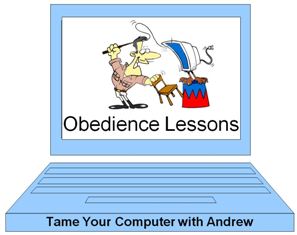

Littleham Computer Obedience Lessons

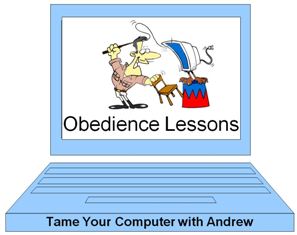

Some Useful ResourcesTo Help You
(Click then choose Save)
Parkinson's UK IT Support (Torridge Branch) |
||||||||||
Session 7 |
Session 8 |
Session 9 |
Session 10 |
|||||||
November 2015 |
|||||||||||
Autumn 2014 Lessons |
|||||||||||
Spring 2014 Lessons |
|||||||||||
Autumn 2013 Lessons |
|||||||||||
Useful Resources to Download |
|||||||||||